Initiating a “rescan” will allow your wallet to update your address’s history of inputs, possibly correcting any issues with your total coin balance.
PC:
Follow these steps to initiate a “rescan” on PC:
1. Right click the QT app and select “Create shortcut”.
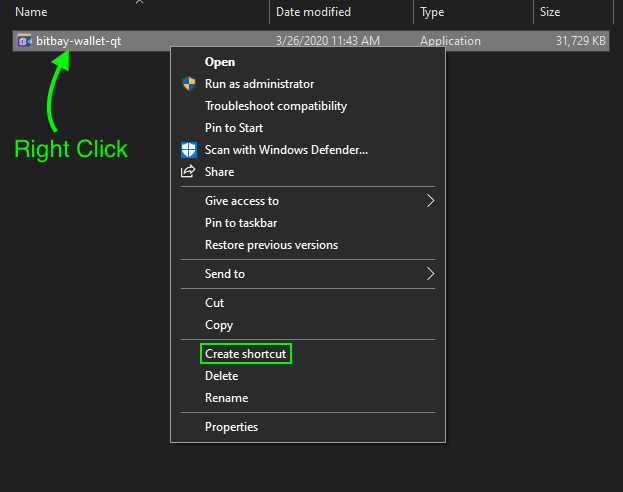
2. Drag the newly created shortcut to your Desktop (to keep separate from parent app)
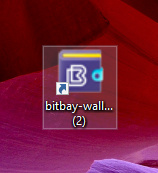
3. Right click the new shortcut and click on “Properties”.
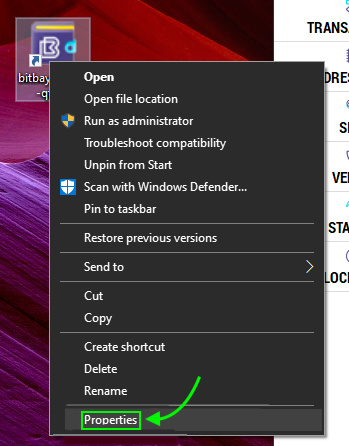
4. Go to the “Shortcut” tab and find the “Target” box.
5. If the last part of the text within the “Target” box shows: “bitbay-wallet-qt-exe” , then you may proceed to the next step.
6. Click at the end of the text, and add a space with “-rescan” (without quotations). Then click “ok”.
7. Now use the shortcut to open the QT Wallet App. After opening the QT and waiting for the blocks to load, you will see “rescanning”. This can take some time (up to an hour or two) depending on the number of inputs your address has.
Once it has finished rescanning, your wallet balance should be up to date.



