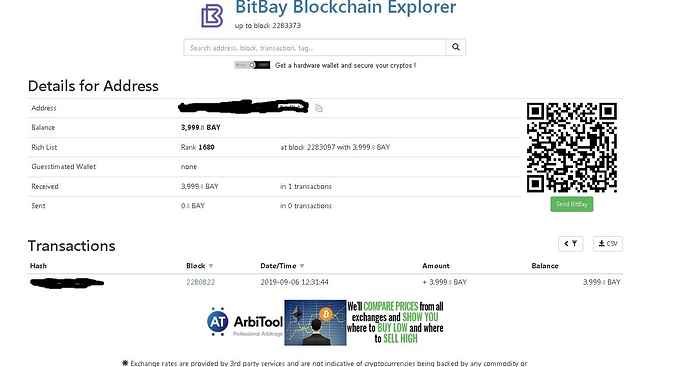My system has the following specifications
QT Wallet, Client Wallet (and version) or Web wallet: QT Wallet
Operating System and version: Win 7 64
If web wallet browser name and version: -
If desktop wallet (Qt or Client) block # of your client and # of connections: wat´?
The problem I have: I created an address, send the bittrex BAY’s on this address, but never received anything. It says my Wallet is not synchronized and needs 3 years and 38 weeks to synchronize? Whats going on