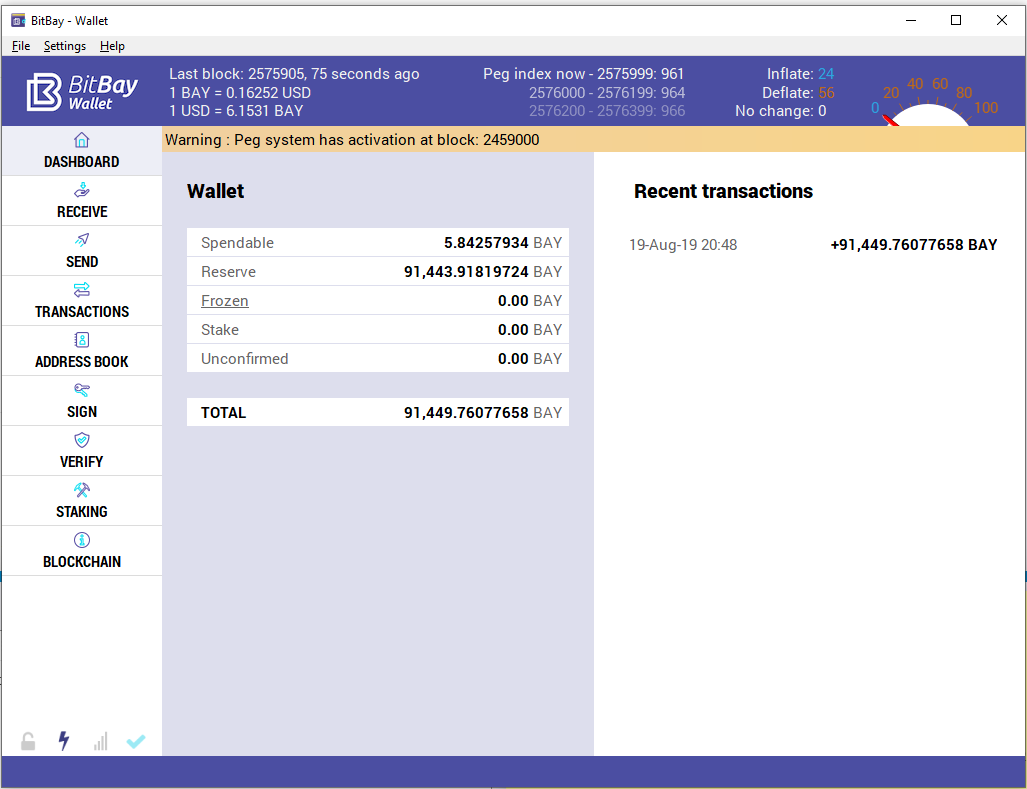My system has the following specifications
QT Wallet, Client Wallet (and version) or Web wallet: BitBay version v2.1.1.0-g32a928e
Operating System and version: Windows 10
If desktop wallet (Qt or Client) block # of your client and # of connections:
Status: 7397 confirmations, broadcast through 3 nodes
Date: 15-Apr-20 12:42
To: LATOKEN B4aZYR1JCHSejgFhPc61JWzfPw1Eq8aKqV
Debit: -5,000.00 BAY
Transaction fee: -0.0001 BAY
Net amount: -5,000.0001 BAY
Transaction ID: f1ae18ddd1f1b8b65c0637804e3e97f11c4cc7e15fb543e7e933cfa0e9ca5439
The problem I am having is that I sent 5000 BAY to LATOKEN (B4aZYR1JCHSejgFhPc61JWzfPw1Eq8aKqV) and they have said that the txhash cannot be found in the explorer:
They also asked:
“Are you sure you sent it on the correct side of the chain?
It is not detected on LATOKEN side either.
Could you please check on which block is your transaction, and see with BAY team why this transaction is not visible in the explorer (which is up to date it would seem)?”
Please advise?