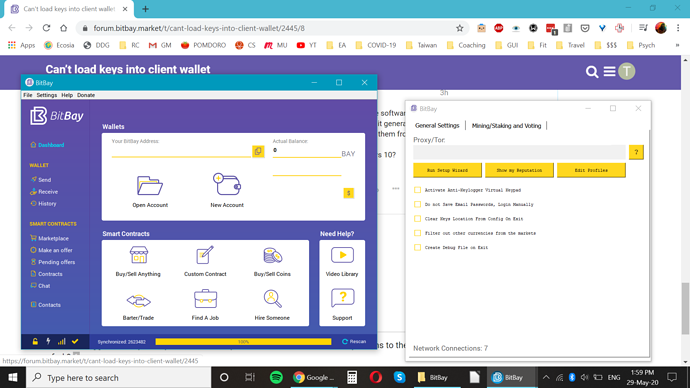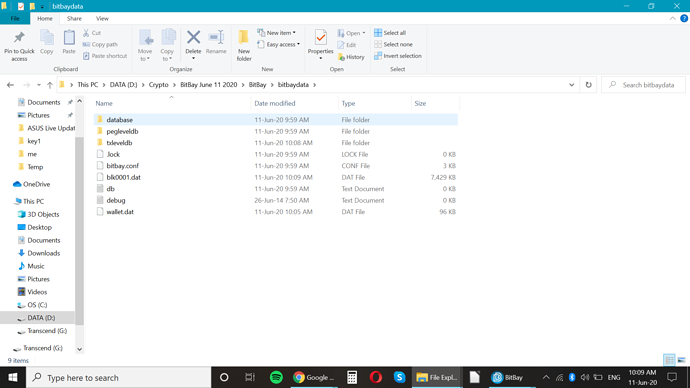I’ve just downloaded and synced my client wallet. I’m now trying to load my keys into the Client wallet but I’m getting the following error message. “You cannot pair two keys with the same file name”. Can someone help please?
How can I load my keys? Thank you!
My system has the following specifications:
- Client Wallet (and version)
- Operating System and version: Windows 10
Client - block # of your client: 2621157
-
of connections: 16
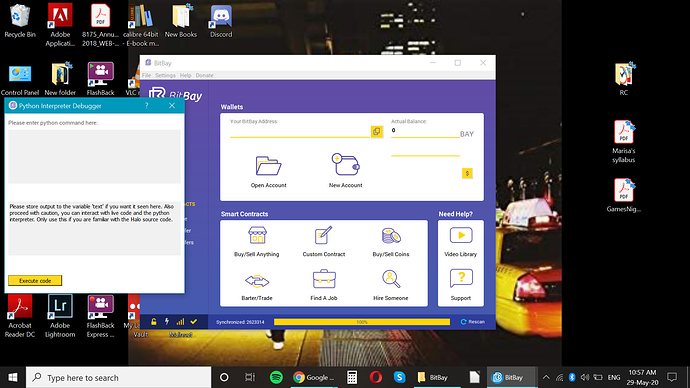
 I’m afraid that I don’t see how to activate the debugger in settings. Could you tell me how please? Thanks
I’m afraid that I don’t see how to activate the debugger in settings. Could you tell me how please? Thanks