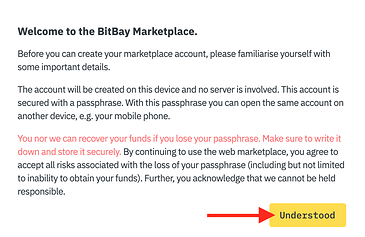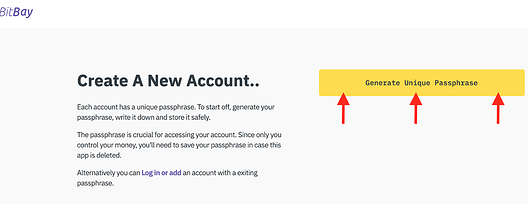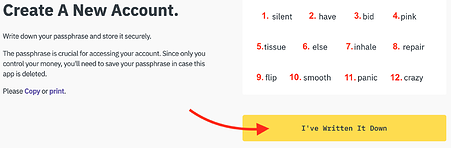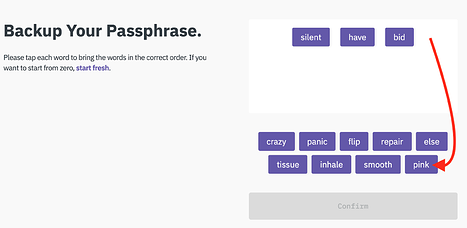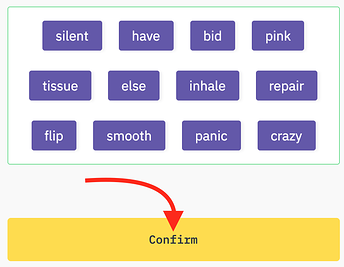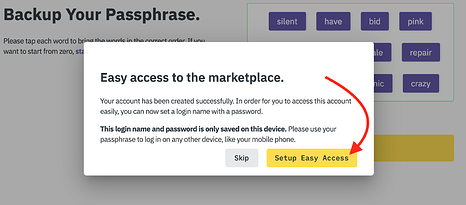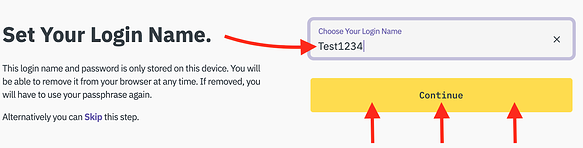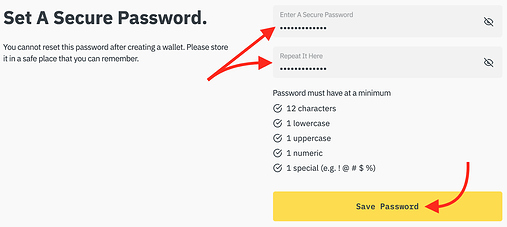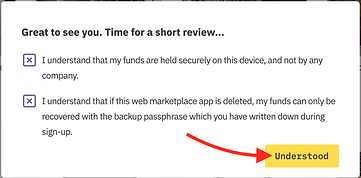Creating a new WMP wallet
1. Go to https://beta.bitbay.market/wallet/create
2. Read the terms of use (pop-up window), and click “Understood”.
3. Then, click “Generate Unique Passphrase”.
4. Write down each of the 12 keywords that appear (mnemonic seed phrase), in exact order, and each line from left to right. Alternatively, you can simply click within the box to copy them, and manually paste into a text file or document.
***Note: Keep this seed phrase in a safe place! If you lose access to it, recovering your funds and listings will be impossible.
5. Next, you will be asked to confirm your backing up of this phrase. Click the words in the order they were written down, and then click “Confirm”
6. Then click “Set up easy access” to create a simple username and password for the account. This will allow you to login easily, without having to complete a full “wallet restore” using the 12 word seed phrase.
7. Then, enter a custom username of your choice, and click “Continue”.
8. Next, enter and confirm a new password that meets the minimum requirements, then click “Save Password”.
9. Finally, read the quick review of the BitBay terms of use. Then click “Understood”.