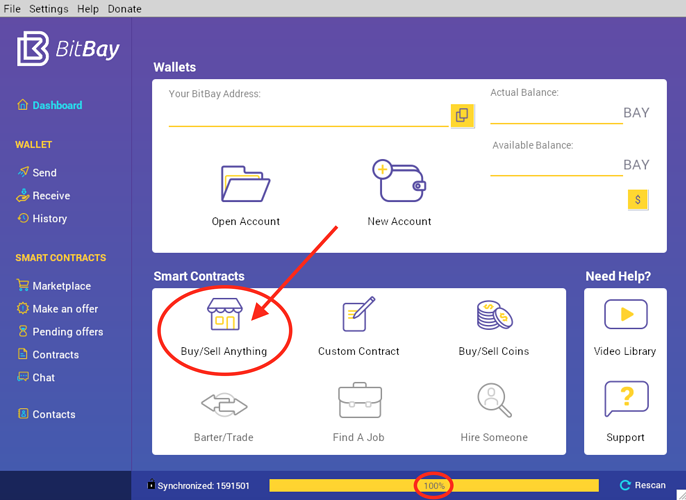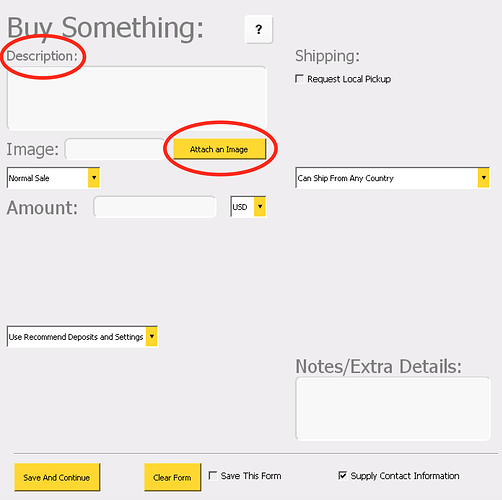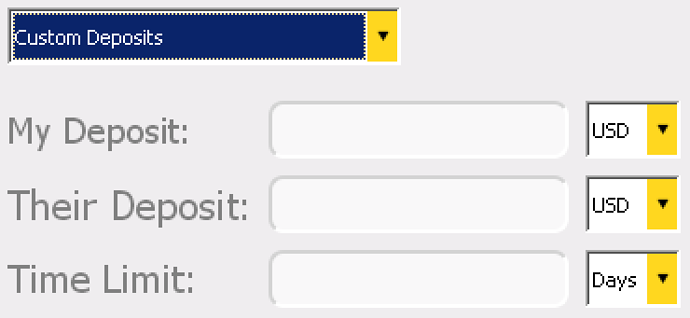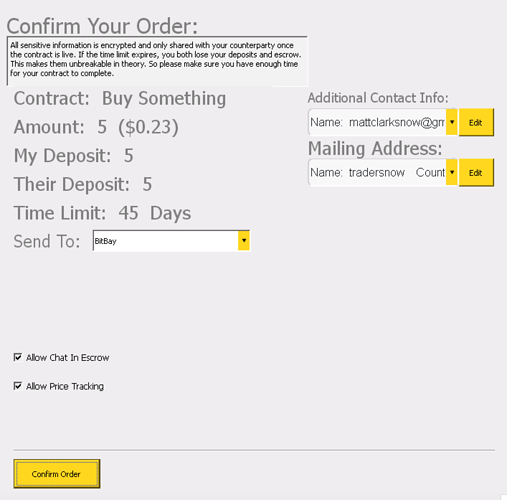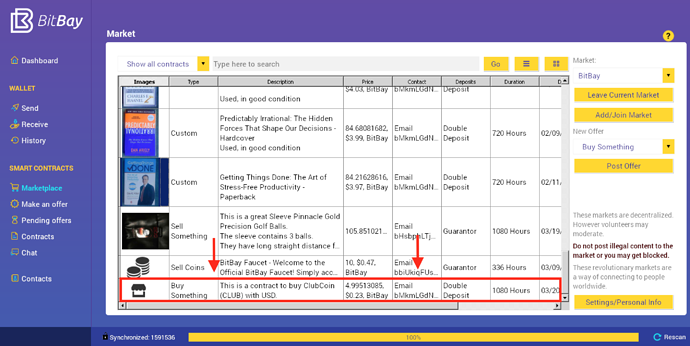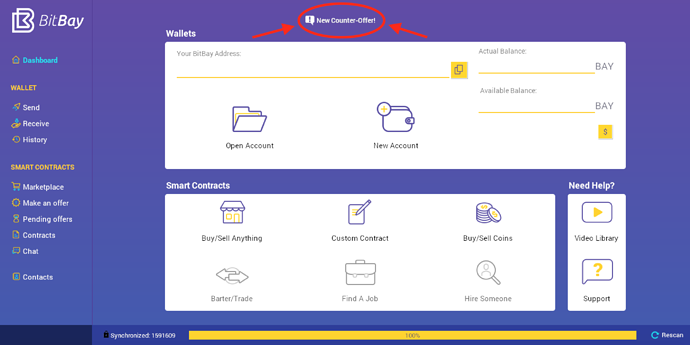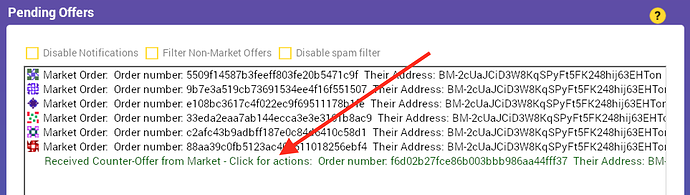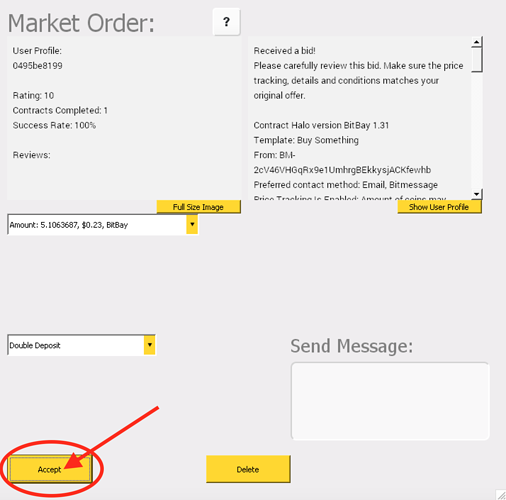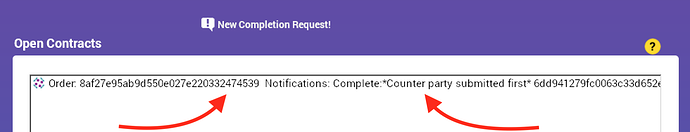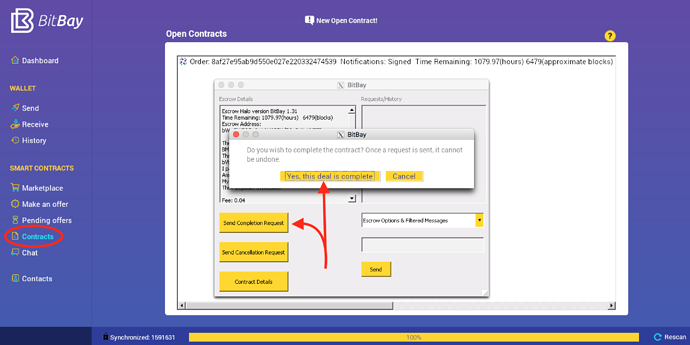This template is great for buying or selling crypto and fiat currencies, goods, or anything of value - All peer-to-peer, without middlemen or high fees.
***Note: Before creating any contract, please make sure your client has synced 100%, and both keys are loaded.
Step 1:
First click on the “Buy/Sell Anything” icon, located on the homepage of the client.
Then select the “Buy Something” option within the following pop-up window.
Step 2:
Enter the description of the item you wish to buy, and upload an image. Be specific. The more
information you provide, the easier it is for seller’s to know exactly what you are looking for.
Step 3:
Select “Normal Sale”, and enter the amount that you would like for payment. You can either
enter an amount in $BAY or USD, depending on your preference. The contract will automatically
convert it to $BAY for completion of the contract.
Step 4:
This is very important . Choose how you want to arrange the deposits. There are four options .
First Option: You can have the client use a recommended setting . The recommended setting makes
each party deposit an amount equal to the value of the item being purchased. There is a set duration
of 45 days to complete the transaction. In most cases, this is a great way to structure the deposits.
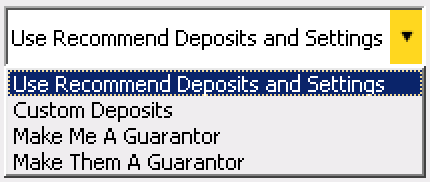
Second option: You may also select a custom deposits option. This will allow you to structure the
two deposits individually based on you or the seller’s risk tolerance. It will also allow you to set a
specific time duration for completion of the transaction. (this option can be useful if one party
doesn’t own enough BAY to cover the purchase amount)
Third option: If the seller does not own any BAY for a deposit, simply select “Make Me A Guarantor”.
With this scenario, you (the buyer) will lock in a deposit of BAY equal to the item’s value, and the
seller will send you the item first.
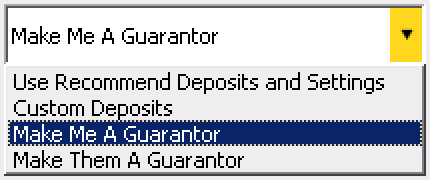
Fourth option: If you (the buyer) do not currently own any BAY for a deposit, simply select “Make
Them A Guarantor”. With this scenario, the seller will lock in a deposit of BAY equal to the payment
amount you are sending, and you will send them your payment first.
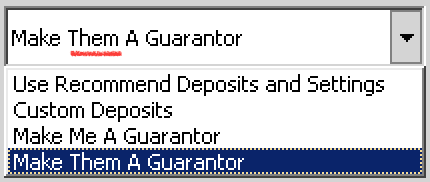
***Note: Setting up contracts with custom deposits and/or Guarantors places more risk on either
the buyer or seller. We strongly suggest that both parties fully understand these risks before
proceeding. If these risks are unclear, the “Recommended Deposits and Settings” option should be
used.
Step 5:
Review the information for your contract. You have the option post your contract to the BitBay
marketplace, or create your own private marketplace. The BitBay marketplace is public and will give
your contract the most exposure to potential sellers. The private marketplace can only be visible to
those you share it with. Click “Confirm Order” to proceed.
Step 6:
After clicking “Confirm Order”, You will have a chance to review the exchange rates one last
time, and will be asked to enter the passwords for both keys. The contract will show up in the
BitBay marketplace shortly after.
Step 7:
When somebody sends you an offer, the client will notify you (and even send an email if desired).
Then, you can accept the offer under the “pending offers” tab.
Then:
Step 8:
Once you have accepted the offer, the seller will then ship you the item. After you receive the
item, both parties will have to complete the contract on either end.
At this point, the transaction is complete. You can also check under history tab for transaction
confirmation.