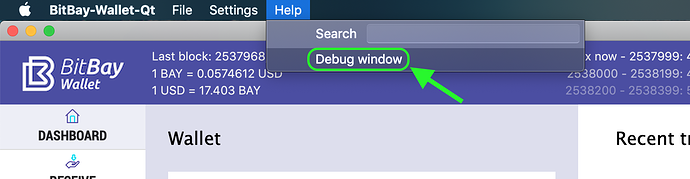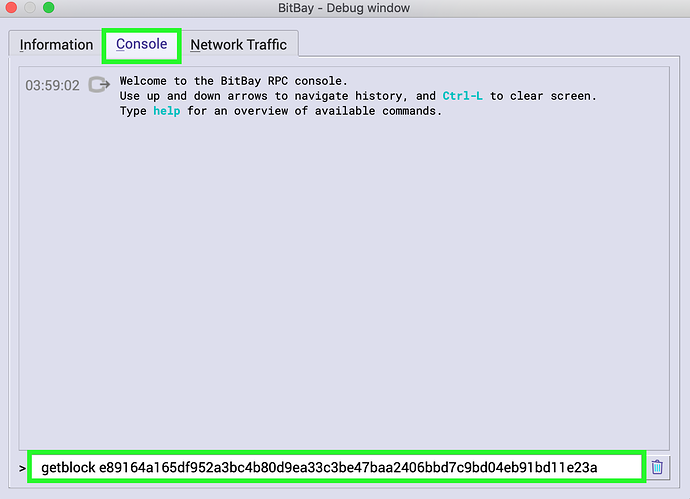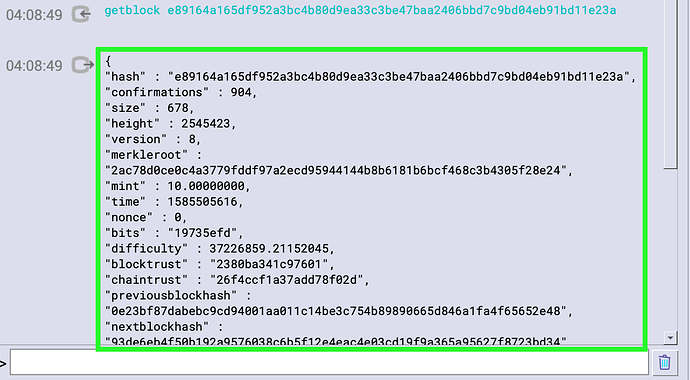Please follow these steps to ensure you are on the correct chain:
1. Open the QT wallet, and click on “Help” -> “Debug Window”.
2. Then, under the “Console” tab, type:
getblock e89164a165df952a3bc4b80d9ea33c3be47baa2406bbd7c9bd04eb91bd11e23a
3. Then press the enter key. If you see the following results, then you are on the correct chain:
If you instead see “Block not found” only, then you are on an incorrect chain. Please contact the BitBay team for further support if you get this error.
OR
If you receive a different result than either the “found block” above or “block not found”, please try again. Your wallet might have been busy at the time of entry.