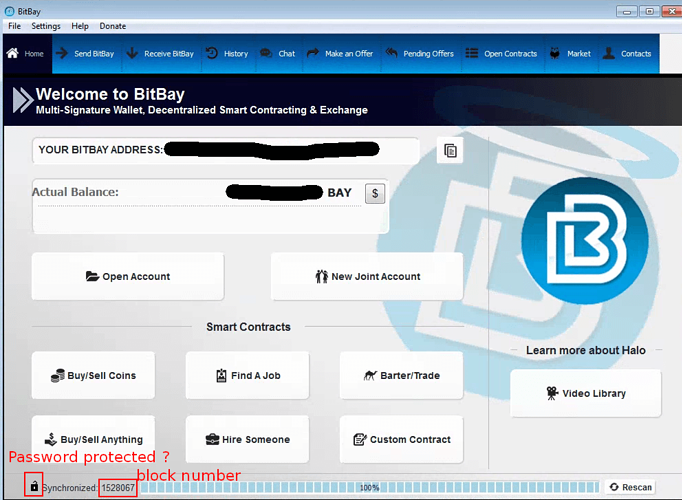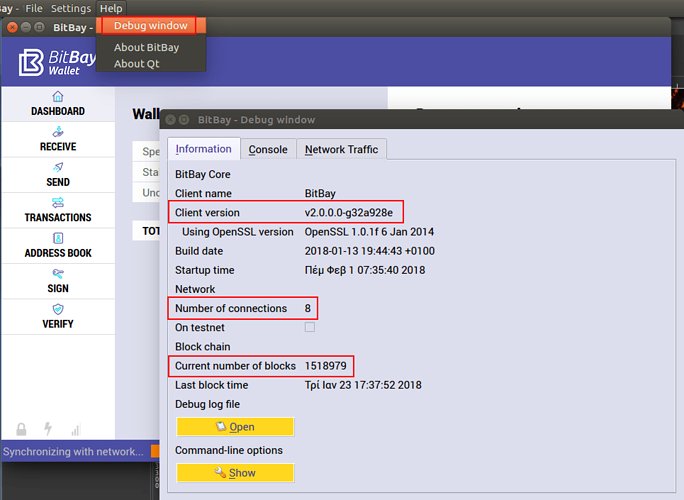When reporting an issue its very important to report the client and the version so someone can better support you
MARKET CLIENT
Here is how the client looks like
some people also call the market client as it contains the marketplace
The block number is on the bottom left corner of Home tab as seen on the screenshot above.
For number of connections go to settings > general settings
For version number go to help > about it will say Halo version and a number 1.29
QT WALLET
Here is how the QT client looks like
For the QT version go to help > debug window as seen on the screenshot above
There you can also find the number of connections and current block