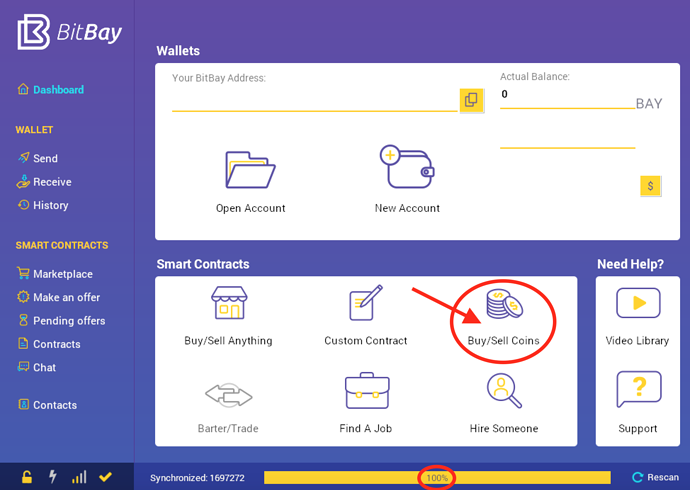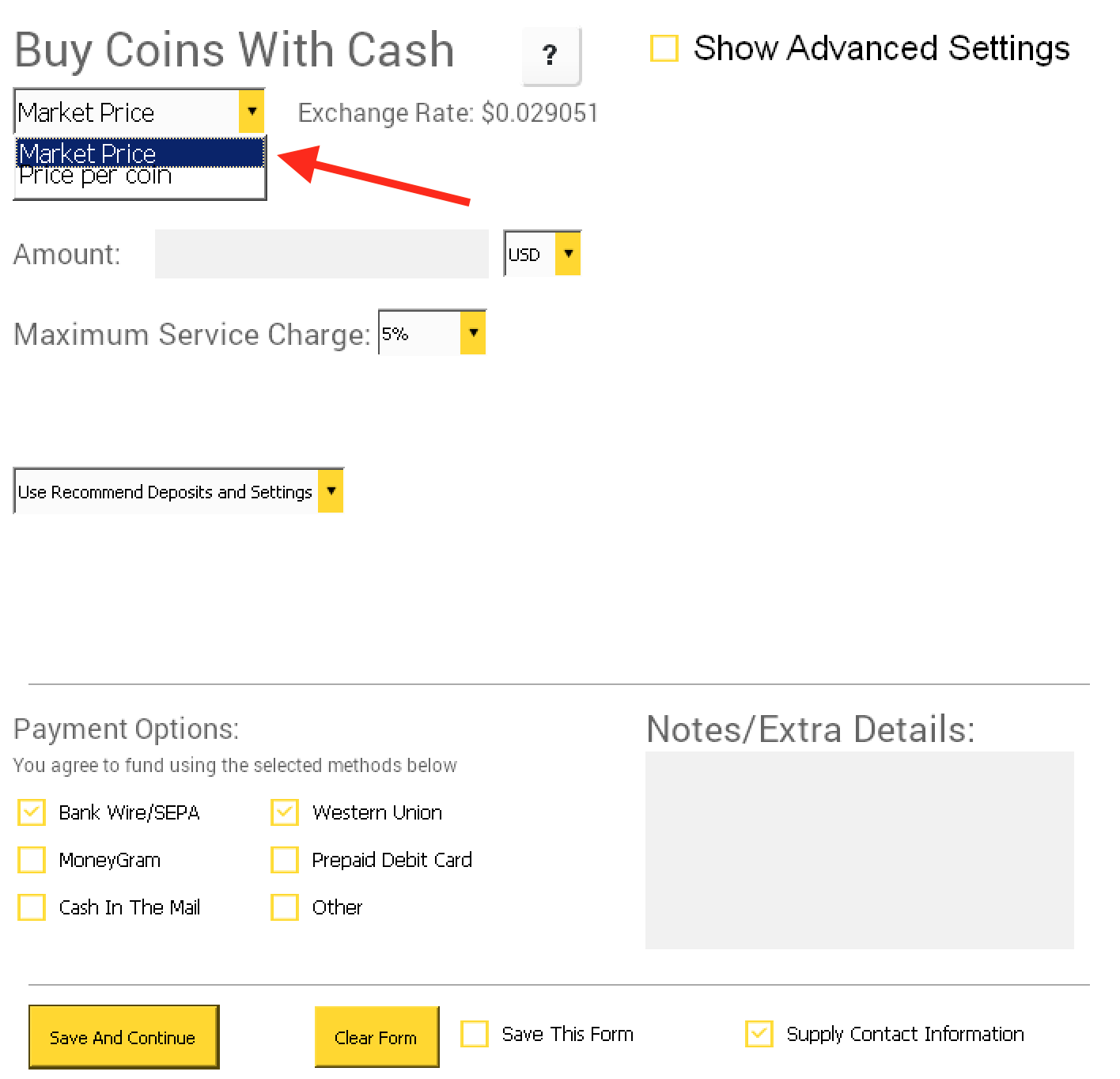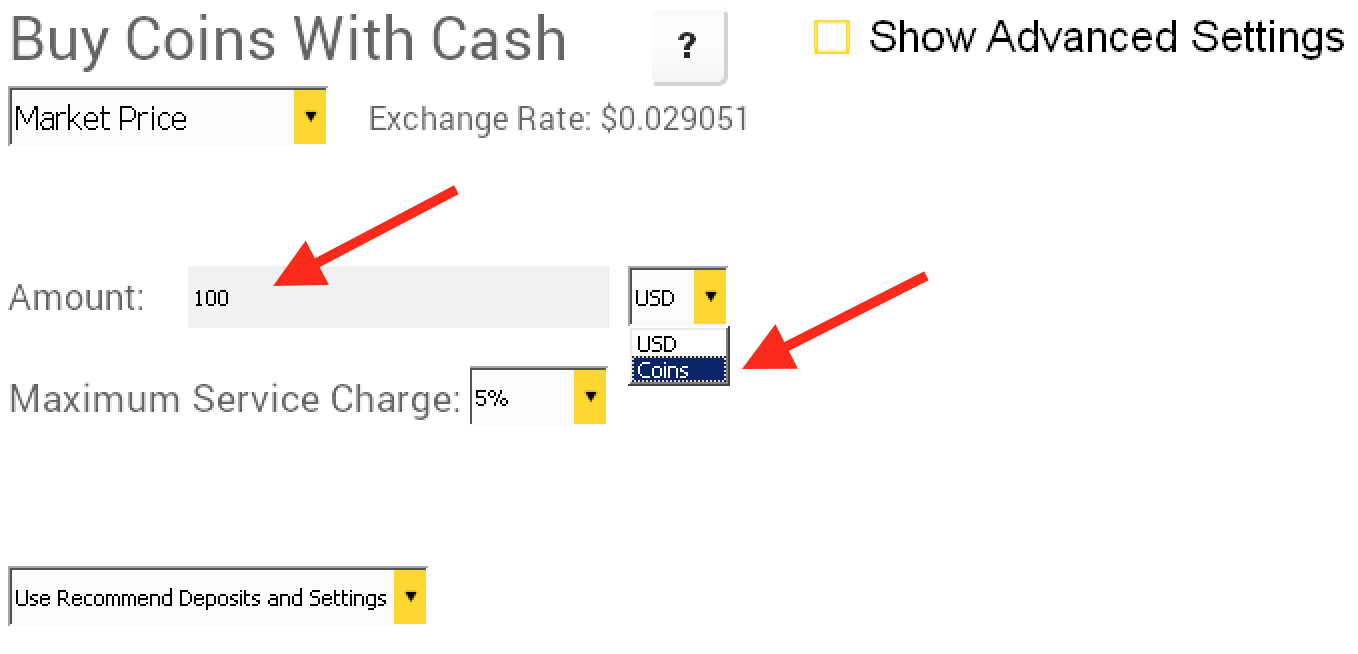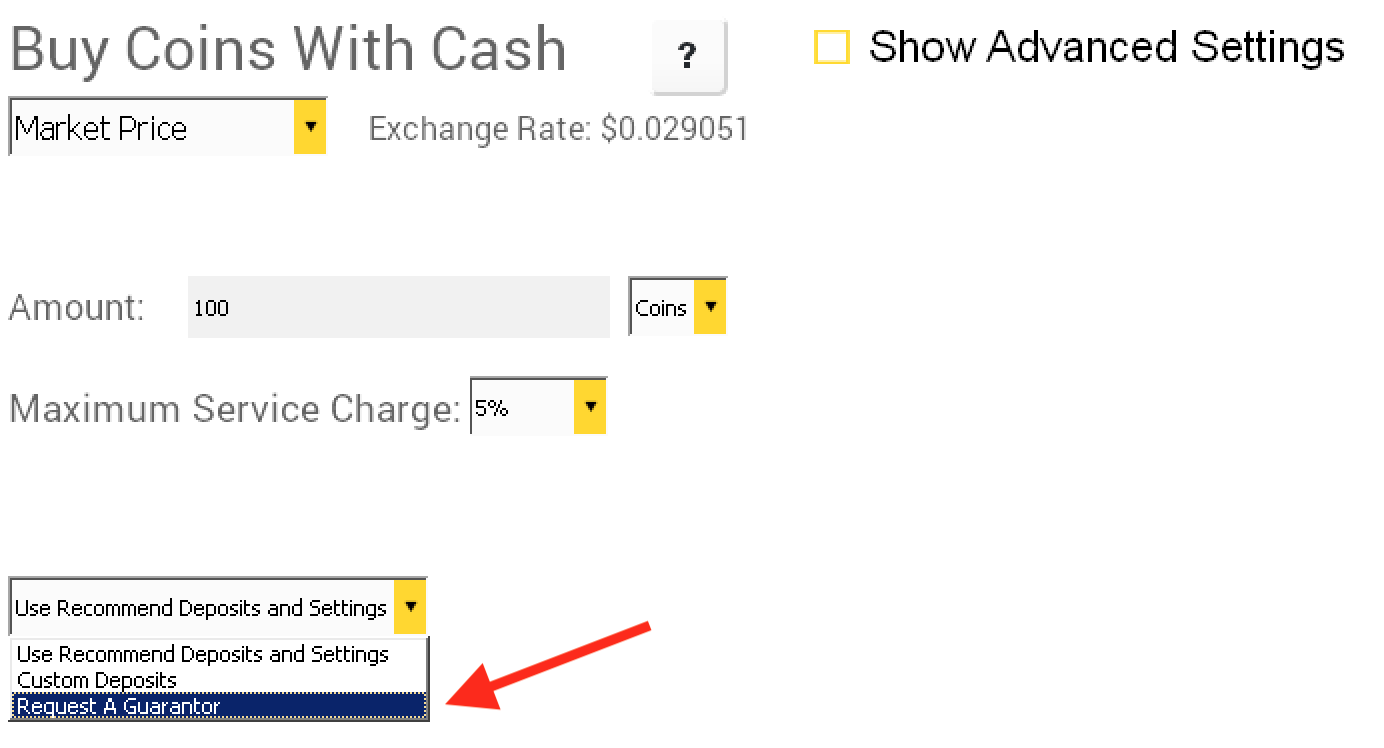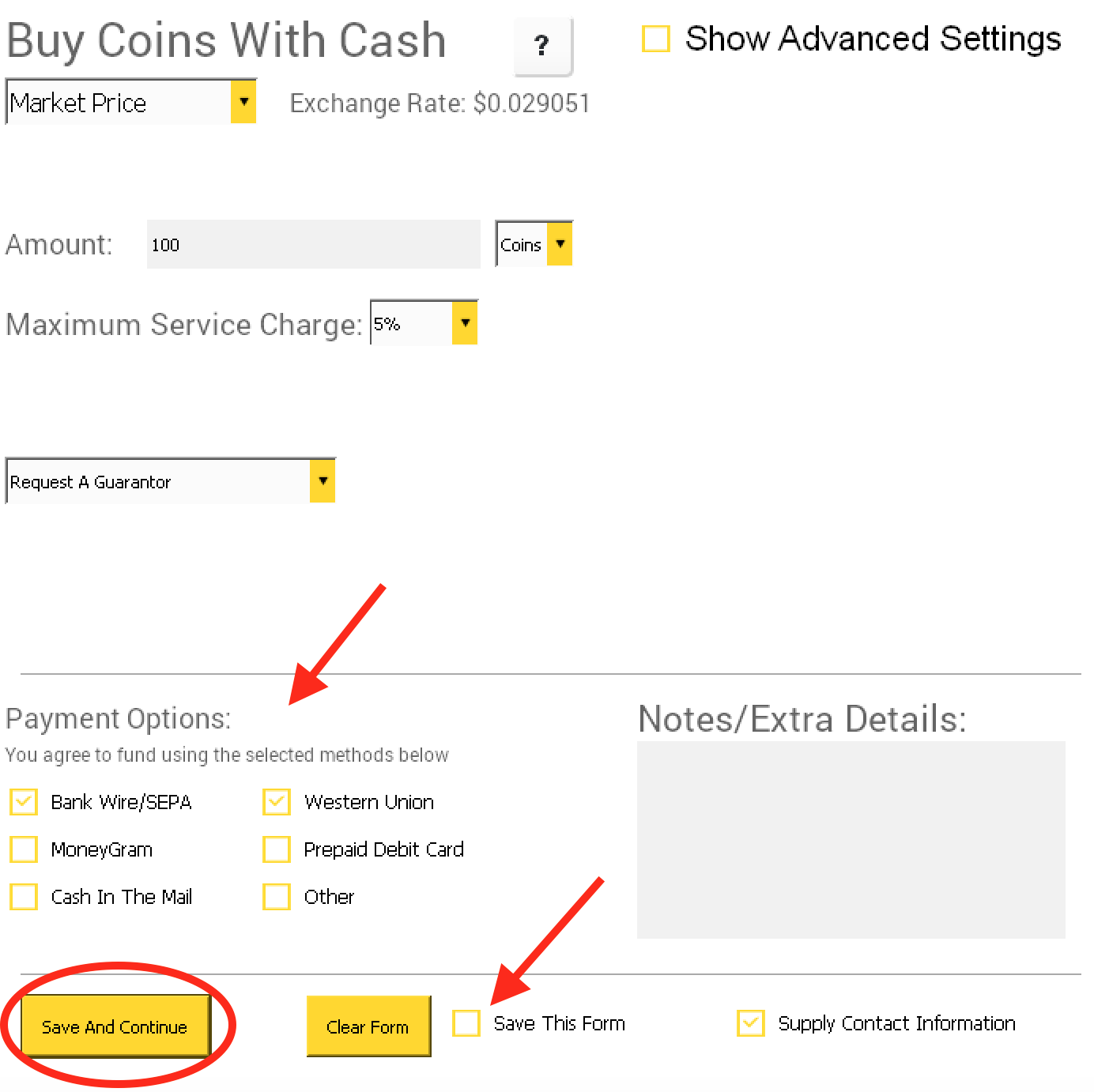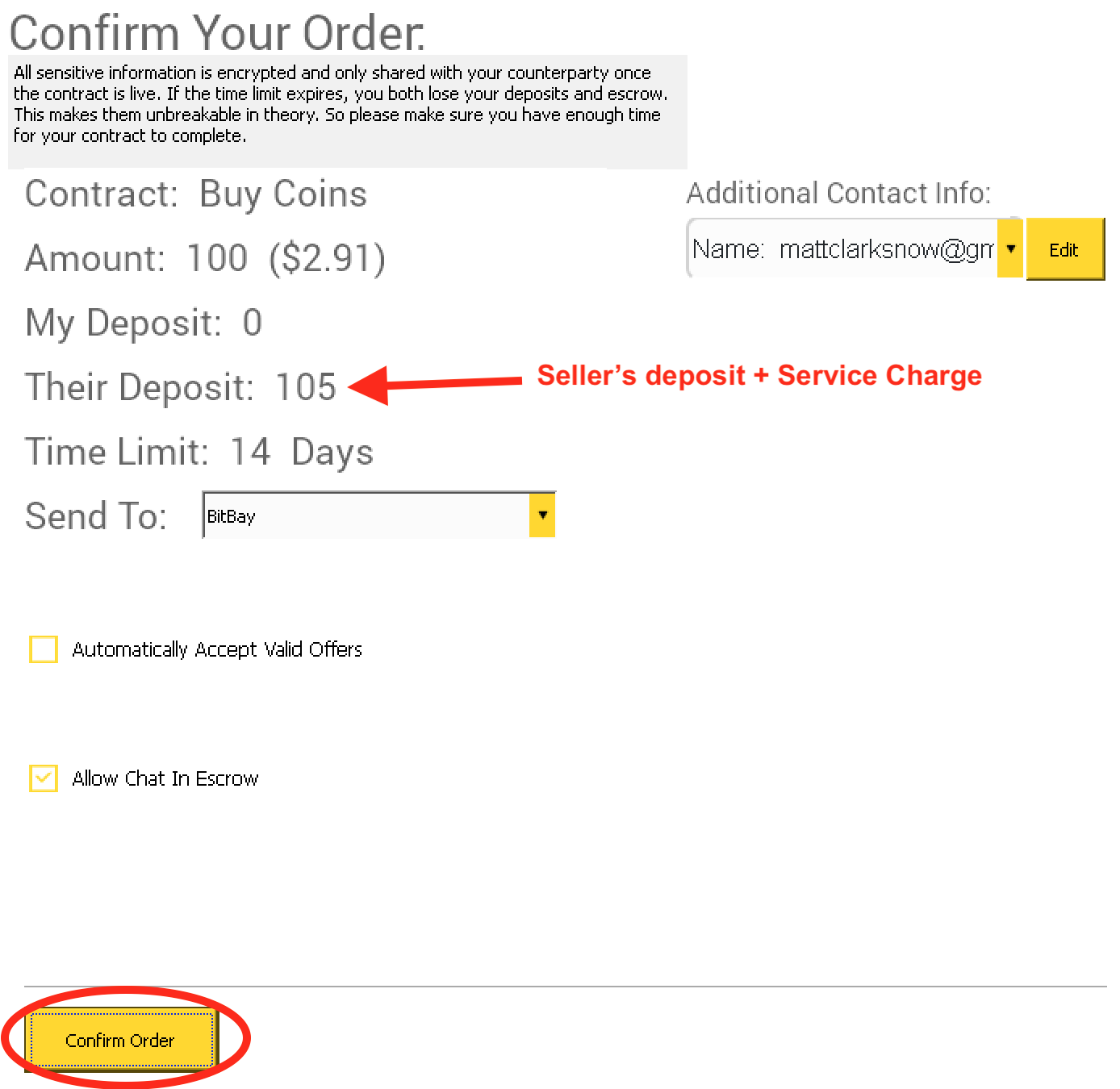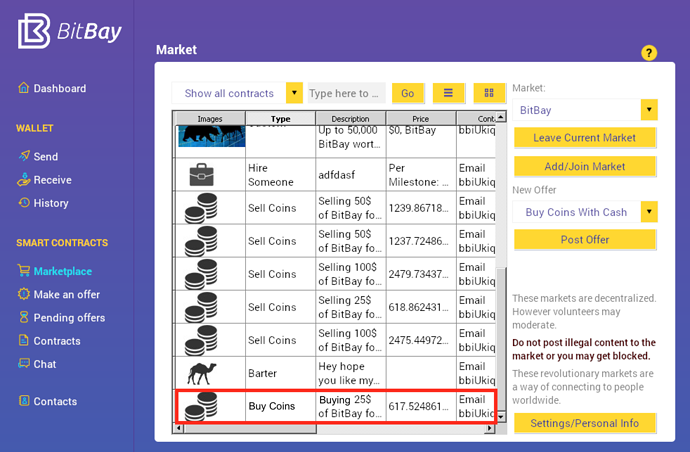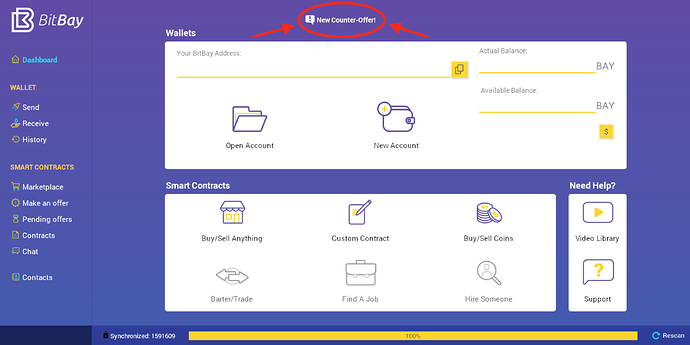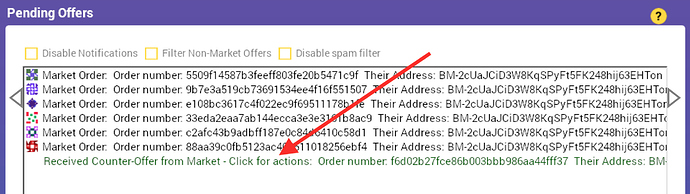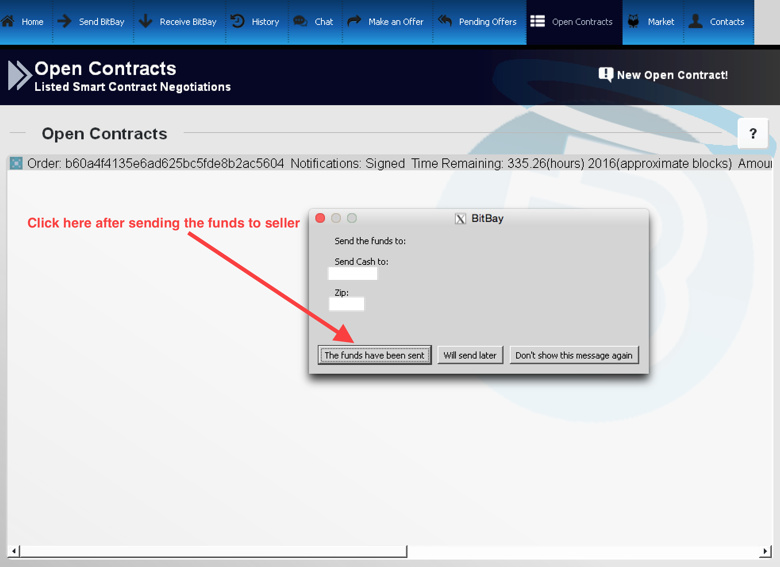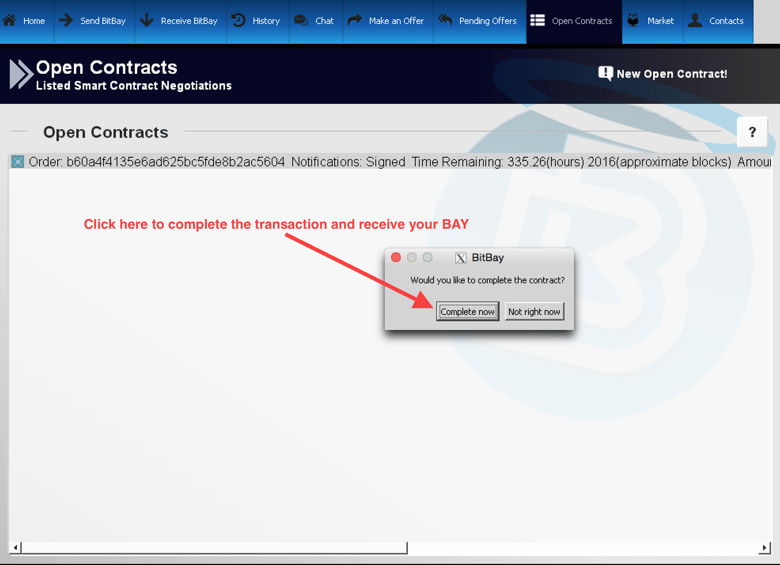Step 1:
Download and install Bitbay client software here: https://bitbay.market/downloads
***NOTE: Please create multiple backups of your keys immediately after installation!
Step 2:
Once the client has been downloaded, and synced 100% with the blockchain, click on the “Buy/Sell Coins” icon, located on the home tab of the client.
Then select the “Buy Coins” option in following the pop-up window.
Step 3:
Select either “Market Price” or “Price per coin”. Market Price will automatically calculate current exchange rates, while Price per coin will allow you to enter a custom exchange rate.
Step 4:
Enter the amount of coins you would like to purchase. (You can also request a specific amount in US Dollars) Then set a maximum service charge that the seller pays for being a guarantor (see step 6 for full explanation)
Step 5
This is very important. Choose how you want to arrange the deposits. If you do not currently own any BAY for a deposit, simply select “Request a Guarantor”. With this scenario, the seller will lock in a deposit of BAY equal to the payment amount you are sending, and you will send them your payment first. If either party cheats, both will lose, which removes economic incentives for dishonesty. Also with this scenario, the first-time buyer does take on more risk. You (the buyer) can adjust the service charge to compensate for this.
It is also highly recommended that you perform your own “Know Your Customer” (KYC) verification for the other party. This can be done through requesting a copy of their ID/Driver’s License, verifying contact information, viewing their previous BitBay contract reputation, or even checking social media profiles etc.
If you already own some BAY to use as a deposit, you may select the recommended option (which is an equal amount for both parties), or tailor custom deposits depending on your risk tolerance.
Step 6:
Select your preferred payment methods. If you have any additional comments or requests regarding the transaction or other payment options, you may enter them here. Then click “Save and Continue” to review everything.
Step 7:
Review the information for your contract. You have the option place your contract in the BitBay marketplace, or create a custom marketplace. The BitBay marketplace is most common and will give your contract the most exposure to potential sellers.
For buying/selling coins, it is strongly recommended that you do not automatically accept valid offers. This will allow you to obtain the proper KYC information from the seller before accepting their offer.
Step 8:
Click “Confirm Order” to send out the contract. You will be asked to enter the passwords for both of your keys. The contract will show up in the BitBay marketplace shortly after.
Step 9:
When somebody sends you an offer, the client will notify you (and even send an email if desired). At this point, you can complete your KYC verification and exchange all necessary information from the seller. Then, you can accept the offer under the “pending offers” tab.
Step 10:
Send the seller your funds via your preferred method (Western Union, cash in the mail, wire transfer etc.). With their deposit now locked up in escrow, there is no incentive for them to be dishonest during the transaction.
Step 11:
Once the seller receives your funds, you both will have to complete the contract on either end. At this point, your new BAY will be sent directly to your client wallet, and the transaction is complete. You can also check under history tab for transaction confirmation.
You can also view a video explanation of this entire process here.