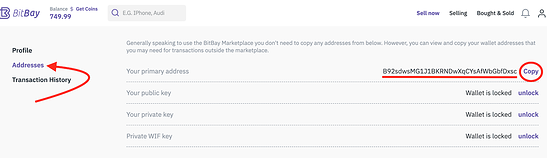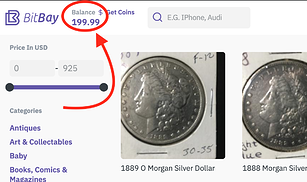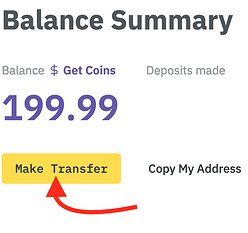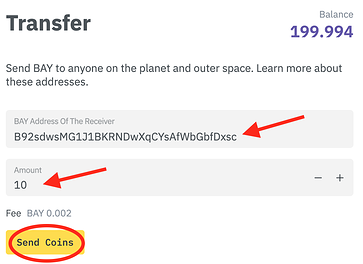How to send & receive BAY with Web-based Marketplace (WMP) wallet
How to receive BAY
-
From the “Account” page, click the “Addresses” tab on the left side of the page. Here, you will see your “Primary Address” (aka public key), which can be copied and pasted for sending funds to the wallet.
Alternatively, you can also click the “Balance” icon in the upper left corner of any page, and then click “Copy address”.
How to send BAY
To send funds out of your web marketplace wallet, click the “Balance” icon in the upper left corner of any page.
Then click, “Make Transfer."
Next, enter/paste in a compatible BAY receive address, and also enter the amount of BAY you would like to send. Then click, “Send coins”.
You can view all transactions (including pending) at https://chainz.cryptoid.info/bay/.