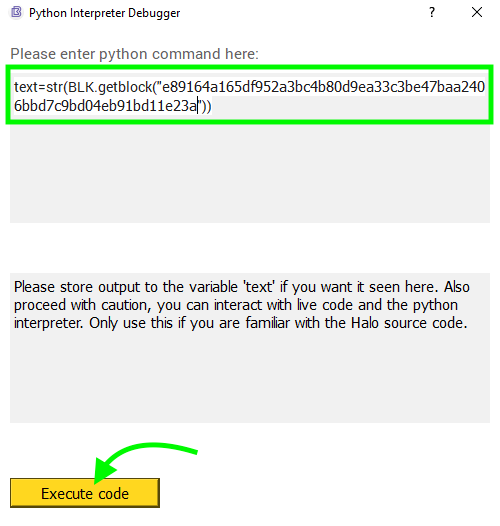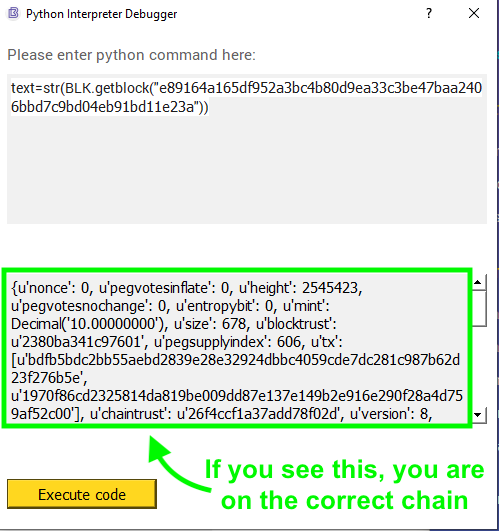First, please follow these steps to identify which chain you are on:
1. Open the Markets Client, and click on “Settings” -> “Debug Console”.
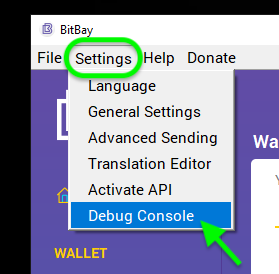
2. Then, within the console, type:
text=str(BLK.getblock("e89164a165df952a3bc4b80d9ea33c3be47baa2406bbd7c9bd04eb91bd11e23a"))
3. Then click “Execute code”. If you see the block information, then you are on the correct chain:
If your results are “block not found”, then you are on the wrong chain, please follow the instructions in this article to update your client:
If your results are different from the two options above, please try the test again as the network was likely busy.
For any further support issues please ask in the community support channel on Discord: https://discordapp.com/invite/jRkjCxf