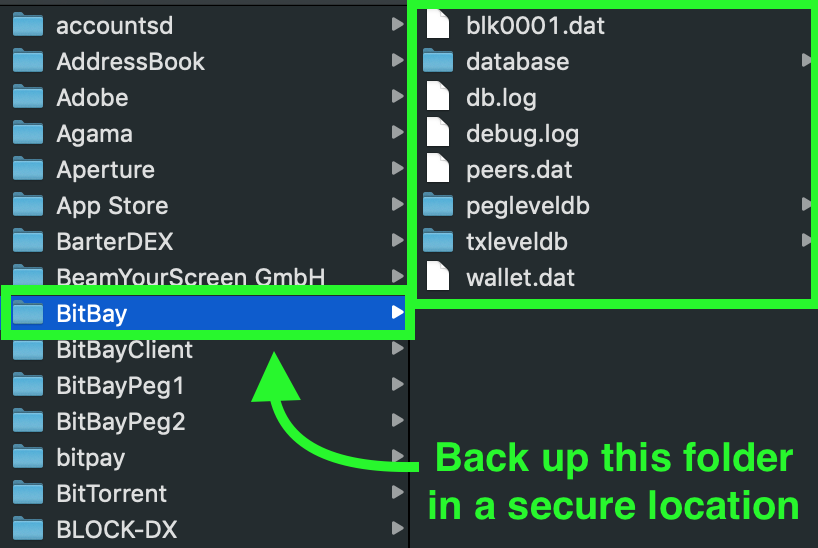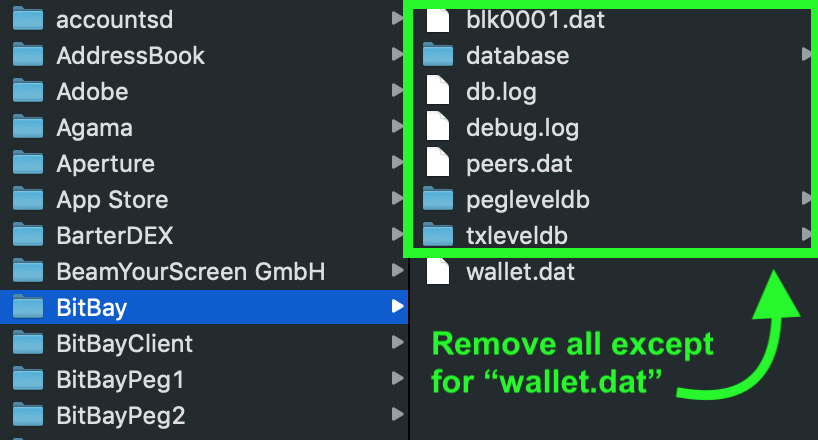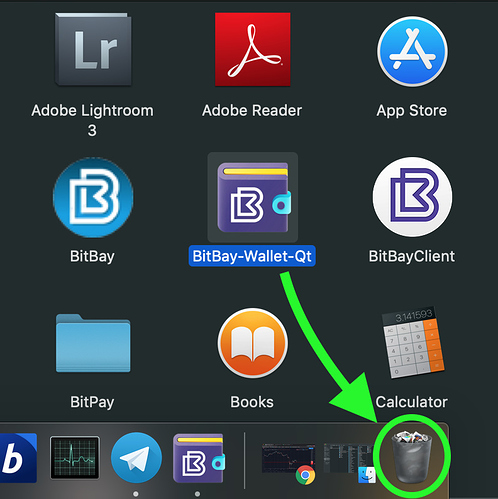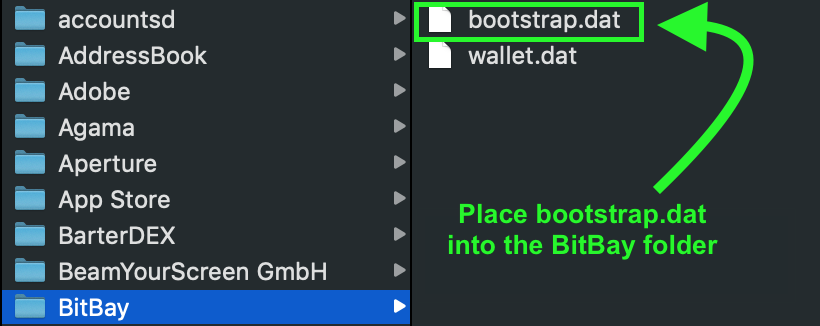Please complete the following steps to download and install the new bootstrap and QT wallet.
It is necessary to follow the steps in the correct order.
- Back up your “wallet.dat” and “BitBay” folder before moving to step two. Depending on your operating system, the BitBay data folder can be found in these locations:
-
Windows users: users/“yourusername”/appdata/roaming/Bitbay folder (make sure you have “show hidden files” selected)
-
Mac users: ~/Library > Application Support > BitBay
-
Linux users: ~/.bitbay (make sure you have “show hidden files” selected)
***Please note: The “BitBay” folder is the parent folder for “txleveldb”, “database” and “pegleveldb”.
Store these backups in a separate & secure location.
(screenshot is from Mac)
- Within the BitBay folder remove all the files except wallet.dat.
(screenshot is from Mac)
- Place the BitBay.exe program file (or BitBay app if on Mac) in the trash bin.
(screenshot is from Mac)
-
Download the new bootstrap file here: https://github.com/bitbaymarket/bitbay-bootstrap/releases/download/v1/bootstrap.dat
-
Place the downloaded bootstrap.dat file into the BitBay folder.
(screenshot is from Mac)
-
Download and install the new BitBay QT (version 3.0.2b) here:
https://github.com/bitbaymarket/bitbay-core/releases/tag/v3.0.2b -
Once installed, launch the new BitBay Qt wallet.
The wallet will now perform an automatic resync, which could take a few hours. Please leave the wallet running until this process has completed. Once done you will be on the correct chain.
For any further support issues please ask in the community support channel on Discord: https://discordapp.com/invite/jRkjCxf